Taxonomy is used for categorizing. Allowing use to group similar objects (Post type) together.
WordPress have two built it taxonomies
- Category : Has tendency to categorize hierarchically.
- Tags : Can Tag different posts with terms.
These are used to categorized posts and pages. The Taxonomy Manager Provides you with power to create as many taxonomies you want for your website, link also allows you to link these taxonomies with as many post types you want.
If you want to categorize your post type called Cars based on manufacturer.Just create a Taxonomy for manufacturer and link it with the Cars post types. Below you can see the Taxonomy management screen. Allowing you to control all aspects of Taxonomy in WordPress.
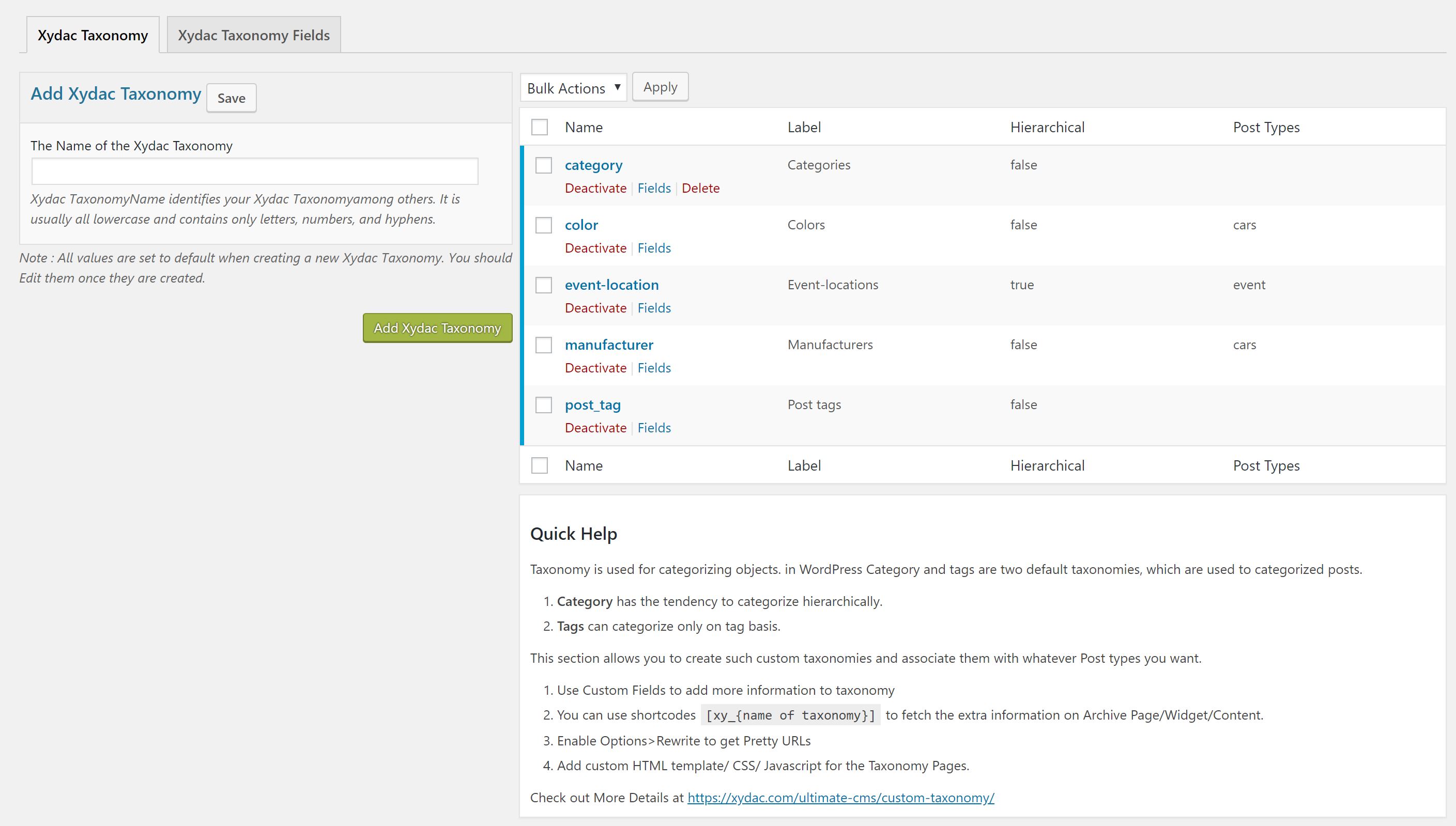
Easy Customization for Taxonomy.
With this plugin you will be able to customize every single details that will be used to create your Custom Taxonomy. You will be able to do all this and a lot more without writing any piece of code. and for those who would want to write code, not to worry there’s a lot for you too.
Customize URL Rewrites
Custom Rewrites are basically a way of customizing how URL of a post type is shown to user.You will be having the flexibility of customizing it the way you want. For example you might want to show all the pages of you company for a country in a format “http://company.com/pages/country/“. This also optimizes your website for search engines.
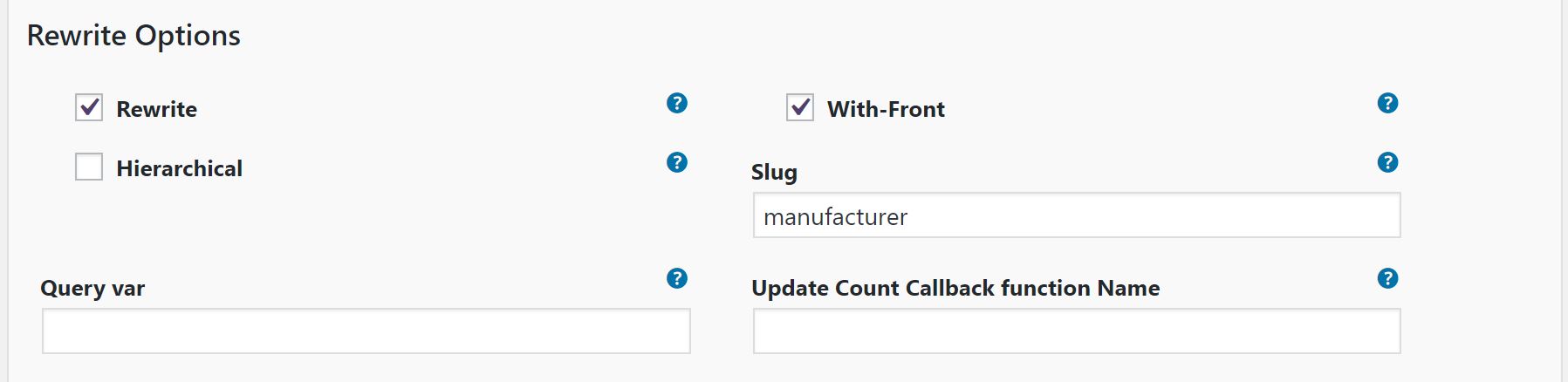
Custom Fields allows adding metadata to Taxonomies
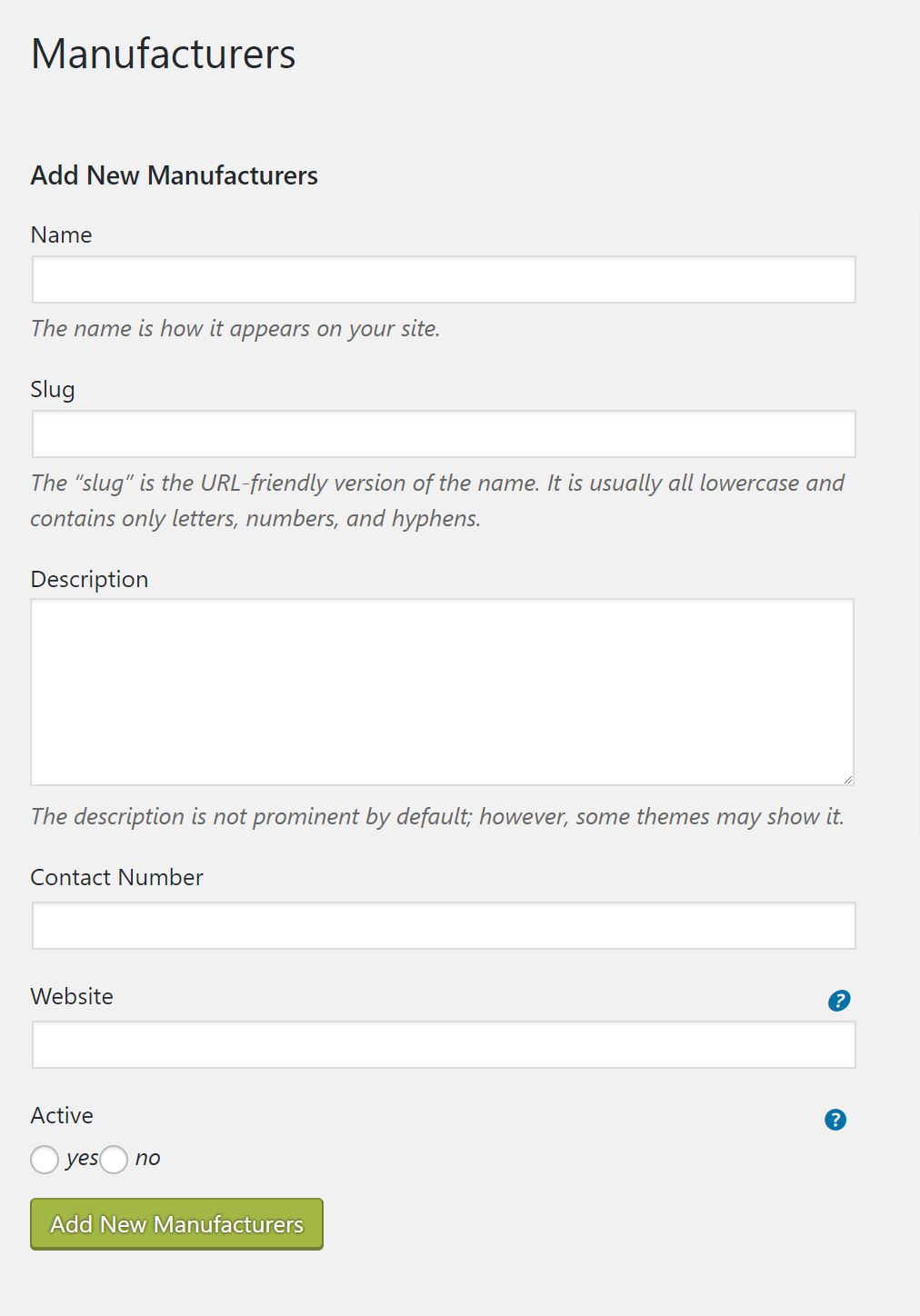
Custom fields are a way of adding multiple information to a custom taxonomies, such as you can add a text box and ask user for some info
like Country Name there, and later you would want to show that country name at a fixed location on the Page view. You will be able to do all this very easily. The Custom fields used are dynamic in nature. So there are various types of custom fields possible. A few have me developed and later many more will be added.
Custom CSS & Custom JavaScript
Custom Cascading Style Sheet(CSS) which is used for styling a document and Custom Java Script which is used for adding extra script to document can be added to each and every post type. This allows you to customize the look and feel of the content
Customize different labels generated for Taxonmoies
There are various labels associated with a custom post types and they are used at numerous places. You will be able to customize all the labels associated with a Custom Taxonomies using a very easy to use interface.
Access Custom Fields using WordPress Short codes
Custom field created for a post type can be accessed with the use of short codes within the document.
• To display Custom Fields in the posts you can use short code [xy_{name of taxonomy}] where {name of taxonomy} is the Name of Taxonomy.
• Advanced use of Short Code : [xy_{name of taxonomy} field=”{field name}“] can be used to display value of Custom Field of Taxonomy.

XYDAC,
Thanks for the amazing plugin! It is exactly what I was looking for.
I only have one question about displayng Taxonomies.
When I enter the shortcode in the content, the Taxonomy name shows before the Taxonomy content, and in multiple enties each item of the Taxonomy has it’s own line. Like this:
genre Action
genre Adventure
genre Drama
Is there a way to keep the label from showing, and to display the content separated by commas, or any other symbol so it looks like this?
Action, Adventure, Drama
XYDAC,
Same question as the posts: Can you reference custom fields for taxonomies in themes, like you can the description through “”. Thanks. I’m really hoping this could be used to aid me in theme development, so if you can’t reference them it would be a cool feature to think about in the future.
Thanks.
Sorry, PHP code didn’t display: echo term_description()
Hey Tim,
You could use the shortcode for accessing the term details, and further access the same in theme using `do_shortcode()` function.
Do let me know if you find this an issue.
-Xydac
Thanks, man! I didn’t even know that existed. Seems like a function that could come in handy quite often (I’m new to theme development…)
Hey Xy.
I do find this an issue. I’ve written my theme very heavy-dependant of ultimate Taxonomy manager, and the templates use functions like xydac_cloud. I want to upgrade to UCMS but the migration would take so much time that I’m still not confident about it. Doing shortcodes is a patch, but not a solution.
Do you think you will implement function for theme developers?
Love your work. Cheers.
I’ll definitely consider this during my next release.
-Xydac
That’s great, thanks! 😉
Xydac,
There is a problem with your taxonomy plugin. One of your plugins makes this function call:
$wp_rewrite->flush_rules();
There’s no trigger or filter for this, it just resides in the root file of the plugin. This line is making it impossible for me to use your plugin. I want to change the permalink structure in my site from Default to Post Name, and this line in your plugin is making my site throw a 404 for pages with a custom taxonomy.
Unfortunately, we are forced to stop using your plugin while it has this problem. Please fix.
HI
we are developing wordpress multisite with several customs taxonomies (themes, and countries) through Ultimate Taxonomy Manager. Works flawless.
Now I was trying to upgrade to Ultimate CMS:
i’m deactivateing UTM from the network, installing Ultimate CMS, but now I can’t see this plugin in either child site (one for each language, Spanish and English).
1) is this pugin able to work in a multisite?
2) do I have to activate anything on the network before I can have access to it in the child-sites?
We’ll rollback to UTM in the meantime…
/thanks
/best
/j
oooops… there was a new item in the menu. Didn’t see that! sorry…
Everything is working out of the box
thank you!
/j
Glad it worked…
-Xydac
Hey there. Brilliant plugin, it’s just what I needed. I’ll be giving my positive review later.
Just wondering if there’s a way of using displaying the custom fields on a page other than the document page?
For example, I’m using the ‘image’ custom field for client logos in a ‘Clients’ custom taxonomy, but I’d like to show these logos in a “tag cloud” on another page.
Any ideas?
Hi,
I have just installed the Ultimate CMS plugin but it tells me I need to get an api key and directed me to this site.
Please can you send me the key? I can’t use the plugin until I’ve got the key…
Many thanks
Laura
This is what Iam Looking for and It was a Great Plugin. When I was trying Displaying Taxonomies When I enter the shortcode in the content, the Taxonomy name shows before the Taxonomy content Is there a way to keep the label from showing, and to display the content separated by commas, or any other symbol so it looks like this?
Instead of
Genre Country,
Genre State,
Genre City
To Country, State, City
Love your plugin, works great on a few sites of mine. How do you, if possible, display an entire list of a custom taxonomy on a regular page. I know it can be done in the sidebar by using the included “Zydac Taxonomy Term List Widget”, but I want to replicate the same results on a given page.
My case is that I have created a custom taxonomy called “venues” for which I assign to each event blog post that I write. I want to include a “summary” page per say, to simply list out all of the venues that are utilized in the blog. I specifically do NOT want it in the side bar (I already have a Tag Cloud for it) But I want a page that shows, (and that I can beef up with text/pictures, etc. and share)
Thanks
Blake
Hi,
I see in the code that there is a multi-ste detector – is there anything else I need to do to activate it?
Hi,
I see in the code that there is a multi-ste detector – is there anything else I need to do to activate it?
Tony
ACCESSING LABEL AND SINGULAR_NAME
Hi, this is a great plugin, really.
Btw, i have a problem accessing the singular name for the taxonomy. I tried hard but with unexpected results.
I tried with something like:
$taxonomy = ‘tipo-minaccia’;
$the_tax = get_taxonomy( $taxonomy );
$type_field = $the_tax->labels->singular_name;
What i need to have is singular name for a taxonomy, but with “singular_label” i don’t get anything, with “singular_name” i get just the name of the taxonomy, (the first field of the settings page), while using “name” i get the plural name. that seems to be weird.
Taking a look at https://github.com/xydac/WP-Ultimate-CMS/blob/master/modules/taxonomy/class-xydac-taxonomy-type-manager.php seems to me that there’s no way to get the singular_name. What am I doing wrong?
and, moreover, i can’t even get the label
Hi again,
I’m a very happy user of this plugin.
Still, we see some trouble when this plugin is installed together with Advanced Code Editor (http://en.bainternet.info/2012/advanced-code-editor-2-0).
Are you aware of any bug with this plugin?
The symptoms are that the other plugin don’t work as expected…
Have contacted the author, but are asking you as well.
Thanks again
/javier
I suppose you can try to deactivate Codemirror mod from Module Section.
This might fix your problem.
Do let me know.
-Xydac
Xydac, thank you for your concern.
Actually, the only module I have activated is Taxonomy…
The Advanced Code Editor do work correctly, but breaks when trying to save a snapshot of the editing file to the DB.
If I deactivate your plugin, then it works flawless…
Maybe someone finds an answer…
/thank again
/j
Hi Xydac
I’m using your plugin with no problem now together with upgraded Advanced Code Editor.
Have another question: have cloned one site in a multisite installation (for building a clone in another langage), but I cannot rename the taxonomies I have in Taxonomy Manager.
Is this possible?
If not in GUI, is it possible to do it updating directly in DB?
If I try, would I break anything in your manager? Maybe it has multiple references to the taxonomy name…?
I’ll be thankful if you could comment this
/best
/j
Here is Xydac’s answer to this:
http://wordpress.org/support/topic/rename-an-existing-taxonomy?replies=2#post-4773246
/thanks again
/j
Xy,
I’m using a custom taxonomy with custom fields. I fetched the terms with wordpress’s get_categories(), and they have term_ids and all that. How do I get a custom field from that? I can’t use shortcodes.
Thanks,
Chris
I had once written a custom method in order to fetch such data, you can try using that.
In the link below you can copy the method ‘xydac_cloud’
https://github.com/xydac/ultimate-taxonomy-manager/blob/master/taxonomy.php
And futher a call to that method with taxonomy name, term, field name should work well.
Do let me know if it works or not.
-Xydac
hi there, i am trying to get some help on this plugin. i have an issue where i get a 404 error when i try and link to a product after setting up a taxonomy. see http://fallenangelbakery.com/menu/cupcakes/ . Please can you assist me
When I activate the plugin on the latest WP 3.9.1 I go to Xydac Taxonomy Fields tab, and the select box is empty… I assumed there should be categories & tags listed but they are not…
I can create a new taxonomy and setup fields for that which is ok. BUT, I cant create fields for existing taxonomy like categories or tags (like in the previous version). They never show up in the drop-down select box
Tried to submit a comment before asking how to set fields for the default category & tags?
It seems we can only create new post types and do fields for them. Unlike before where the previous plugin allowed for fields for the default category..
Hi guys, everyone seems pro! I´m a kind of amateur.
So, let my put a easy question please,
– With “Taxonomy Manager” can I edit
From:
site.com/taxonomy/cars
To:
site.com/cars
(Custom taxonomy with child taxonomies)
From:
site.com/taxonomy/cars/bmw
To:
site.com/cars/bmw
Best.
Unable to create hirarcy for the taxonomy using this plugin its giving 404 pages …
great plugin! Although theres one major issue..
With pre-existing custom post_type AND a custom taxonomy already created, I activate the plugin in an attempt to add custom fields.
Although there does not appear to be a way to add custom fields to already existing post_type’s or taxonomys, default or custom.
I go to activate the taxonomy module, I skip to the taxonomy custom fields tab in hopes of being able to just add custom fields right away, and the drop down is blank next to the Manage button under “Select the Xydac Taxonomy To manage”.
Is there any way to modify the plugin to fill the drop down box with all the categories & custom taxonomies already existing?
What I have to do is add a custom post_type or taxonomy into the UCMS, which is basically a duplicate of what already exists in the system, so it like overwrites and mangoes to attach to whats already in the system.
It would just be great to not have to bother to do any of that. Unless there is limitations and thats how the plugin works so it requires you to add a starting post_type or taxonomy even though they may already exist.
Hi Xydac,
i am using your plugin to add custom field for my custom created taxonomy. admin side all works fine it’s great. But my question is that how can i display my created taxonomy field value in user side post. i am see you short code : [xy_{name of taxonomy} field=”{field name}“] to display value of Custom Field of Taxonomy. but how can i add this short code in my .php file?
Following is my taxonomy detail:
– Taxonomy name: location
– Taxonomy Field name: store-address
– Field Type: text-area
Please replay me if any one know then.
Thanks,
Ketan.
Ketan,
You should use the do_shortcode method. Refer https://developer.wordpress.org/reference/functions/do_shortcode/ to understand how you can use a shortcode in php.
Also, if you are using Ultimate CMS then you can customize the same in taxonomy config page.
Thanks,
Deepak
Hi deepak,
Thanks for your replay. Now my issue is fix. My taxonomy field value is display in product.
Right now i get one more issues. client side my custom taxonomy field is display in product page. but when in admin side i set default permalink in Common Settings then client side product page display “404 Page not found issues.”
when i deactivate your plugin then this issues not come. so this issues is in you plugin side. i see this issues in your client comment (https://wordpress.org/support/topic/product-permalinks-not-working).
So please help me how can i fix this permalink issues.
Thanks,
Ketan.
Hi deepak,
Thanks for your replay. Now my issue is fix. My taxonomy field value is display in product.
Right now i get one more issues. client side my custom taxonomy field is display in product page. but when in admin side i set “Post name” permalink in Common Settings then client side product page display “404 Page not found issues.”
when i deactivate your plugin then this issues not come. so this issues is in you plugin side. i see this issues in your client comment (https://wordpress.org/support/topic/product-permalinks-not-working).
So please help me how can i fix this permalink issues.
Thanks,
Ketan.
I Have Been Using the Plugin but one Error, Admin side Everything Looks fine but from client side 404 error…
How to Fix this
Really, Didn’t know about Taxonomy before, Seems to Be really Intresteing Plugin. I will Surely try this and Will Get Back to you about the Performance and if I encounter any Errors in the plugin.
Thank you.